









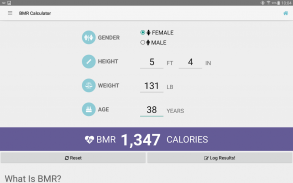
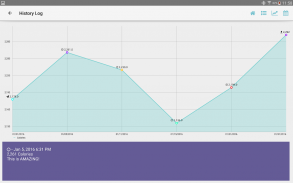

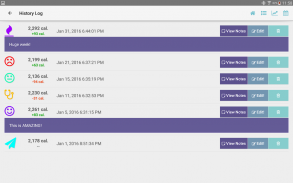
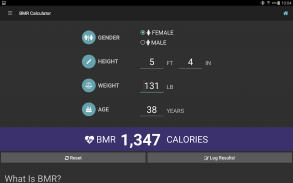
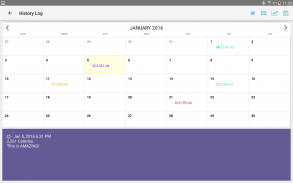
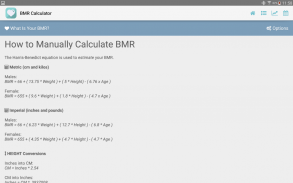
BMR Calculator & Tracker

คำอธิบายของBMR Calculator & Tracker
Find and track your BMR (Basal Metabolic Rate) with this easy to use BMR calculator & tracker.
BMR represents the minimal amount of energy (calories) your body needs to stay alive and can be useful when trying to lose weight. These results can be found using the Harris-Benedict equation.
HOW BASAL METABOLIC RATE IS USED -----------------------------
Using this figure as a base line, add in all your additional burned calories (based on how active you were) to come up with your TDEE (total daily energy expenditure).
If your TDEE matches your Daily Calorie Intake, you will maintain your weight. Increasing your TDEE over your daily calorie intake and you will lose weight.
HOW THIS BMR CALCULATOR WORKS -----------------------------
Enter your information in either Metric or Imperial measurements.
Results are automatically calculated as you enter your information.
FEATURES ---------------------------------
★ BMR CALCULATOR LOGGING & TRACKING
All results can be logged into the tracking journal for later review. General notes, date, time and icons can be applied to every entry. All results can be EDITED.
★ DATA IMPORT/EXPORT (new)
Export your history as a CSV file for review or transfer it to a different device.
√ Saved to your SD Card (or internal) within the ‘Documents’ folder
√ Saved as a comma delimited CSV file.
√ Entry history only
Special note for devices still running on SDK Versions 18 (Jelly Bean) and below. CSV’s will be exported to the ‘downloads’ folder and you will need a file browser app installed to import.
★ Basal Metabolic Rate Information
This includes general information on how to manually calculate your BMR by using either metric or imperial measurement’s, along with general tips.
★ LIGHT & DARK APP THEME SELECTION
For your viewing pleasure we included the option of selecting between two different app themes.
★ IMPERIAL OR METRIC MEASUREMENT SYSTEM
Numbers can be input in either Pounds or Kilograms. Results will always be in calories.
★ EDIT PAST ENTRIES
Useful If you need to change the date or time, calculated result, picture or journal of a past result entry. Go to your log listing page and select EDIT.
★ HISTORY TRACKING LOG
This is where the magic of our BMR calculator really shines! View all your past entries in either a list, calendar or chart. You can edit past entries from the list. Our advanced charting control allows you to pinch zoom.
GOING PRO
To be upfront: there is one IAP, which is used to enable the PRO version of this app. Upgrading to the PRO version enables editing of past entries, removes ALL ads and grants free access to future upgrades.
Our BMR calculator & tracker is the simplest way to help keep a running record of your Basal Metabolic Rate changes and provides another valuable dieting tool in your arsenal.
While we like to keep our apps simple and easy to use, new features are always a plus! If you have an idea or feature request, let us know!
ค้นหาและติดตาม BMR ของคุณ (Basal Metabolic Rate) กับง่ายต่อการใช้เครื่องคิดเลข BMR และติดตาม
BMR หมายถึงจำนวนเงินที่น้อยที่สุดของพลังงาน (แคลอรี่) ร่างกายของคุณต้องการจะมีชีวิตอยู่และจะมีประโยชน์เมื่อพยายามที่จะลดน้ำหนัก ผลลัพธ์เหล่านี้สามารถพบได้โดยใช้สมการแฮร์ริสเบเนดิกต์
วิธีพื้นฐานอัตราการเผาผลาญจะใช้ -----------------------------
ใช้ตัวเลขนี้เป็นเส้นฐานเพิ่มแคลอรี่ทั้งหมดของคุณเผาเพิ่มเติม (ขึ้นอยู่กับวิธีการใช้งานที่คุณมี) จะเกิดขึ้นกับ TDEE คุณ (ค่าใช้จ่ายพลังงานทั้งหมดทุกวัน)
หาก TDEE ของคุณตรงกับการบริโภคแคลอรี่ของคุณทุกวันคุณจะรักษาน้ำหนักของคุณ การเพิ่ม TDEE ของคุณมากกว่าการบริโภคแคลอรี่ของคุณทุกวันและคุณจะสูญเสียน้ำหนัก
วิธีนี้จะมีเครื่องคิดเลข BMR WORKS -----------------------------
ป้อนข้อมูลของคุณทั้งในเมตริกหรือวัดจักรวรรดิ
ผลการค้นหาจะคำนวณโดยอัตโนมัติขณะที่คุณใส่ข้อมูลของคุณ
คุณสมบัติ ---------------------------------
★ LOGGING BMR เครื่องคิดเลขและการติดตาม
ผลทั้งหมดสามารถเข้าสู่วารสารการติดตามตรวจสอบในภายหลัง บันทึกทั่วไป, วันที่, เวลาและไอคอนสามารถนำไปใช้กับทุกรายการ ผลทั้งหมดที่สามารถแก้ไขได้
★ข้อมูลเข้า / ส่งออก (ใหม่)
ส่งออกประวัติของคุณเป็นไฟล์ CSV เพื่อการตรวจสอบหรือถ่ายโอนไปยังอุปกรณ์ที่แตกต่างกัน
√บันทึกลงใน SD card ของคุณ (หรือภายใน) ในโฟลเดอร์ ‘เอกสาร’
√บันทึกไว้เป็นที่คั่นด้วยจุลภาคไฟล์ CSV
ประวัติรายการ√เท่านั้น
หมายเหตุพิเศษสำหรับอุปกรณ์ยังคงทำงานใน SDK รุ่น 18 (Jelly Bean) และด้านล่าง CSV จะถูกส่งออกไปยังโฟลเดอร์ ‘ดาวน์โหลด’ และคุณจะต้องเป็น app ไฟล์เบราว์เซอร์ที่ติดตั้งที่จะนำเข้า
★ฐานข้อมูลอัตราการเผาผลาญ
ซึ่งรวมถึงข้อมูลทั่วไปเกี่ยวกับวิธีการคำนวณ BMR ของคุณโดยใช้เมตริกหรืออิมพีเรียลวัดด้วยตนเองพร้อมกับเคล็ดลับทั่วไป
★ Light & DARK app รูปแบบการคัดเลือก
เพื่อความสุขของคุณดูเรารวมตัวเลือกในการเลือกระหว่างสองรูปแบบแอพพลิเคที่แตกต่างกัน
★ IMPERIAL หรือตัวชี้วัดระบบการวัด
เบอร์สามารถป้อนข้อมูลทั้งในปอนด์หรือกิโลกรัม ผลการค้นหาจะเป็นแคลอรี่
★แก้ไขรายการที่ผ่านมา
มีประโยชน์หากคุณจำเป็นต้องเปลี่ยนวันที่หรือเวลาคำนวณผลภาพหรือวารสารรายการผลที่ผ่านมา ไปที่หน้ารายการบันทึกของคุณและเลือกแก้ไข
★ประวัติ LOG ติดตาม
ซึ่งเป็นที่ที่มหัศจรรย์ของเครื่องคิดเลข BMR ของเราจริงๆส่อง! ดูรายการที่ผ่านมาทั้งหมดของคุณทั้งในปฏิทินหรือแผนภูมิ คุณสามารถแก้ไขรายการที่ผ่านมาจากรายการ ควบคุมการสร้างแผนภูมิขั้นสูงของเราช่วยให้คุณสามารถหยิกซูม
GOING PRO
การจะมีความตรงไปตรงมา: มีหนึ่ง IAP ซึ่งจะใช้ในการเปิดใช้งานรุ่น PRO ของ app นี้ การอัพเกรดเป็นรุ่น PRO ช่วยให้การแก้ไขของรายการที่ผ่านมาเอาโฆษณาและทุนทั้งหมดอิสระที่จะเข้าถึงการอัพเกรดในอนาคต
BMR เครื่องคิดเลขและติดตามของเราคือวิธีที่ง่ายที่สุดที่จะช่วยให้การบันทึกการทำงานของการเปลี่ยนแปลงฐานอัตราการเผาผลาญของคุณและมีเครื่องมือการอดอาหารอื่นที่มีคุณค่าในคลังแสงของคุณ
ในขณะที่เราต้องการให้ปพลิเคชันของเราง่ายและง่ายต่อการใช้คุณลักษณะใหม่ ๆ อยู่เสมอบวก! หากคุณมีความคิดหรือคุณลักษณะขอแจ้งให้เราทราบ
























